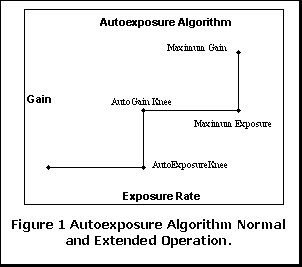
| exposure | Current exposure setting of the imager. |
| gain | Current digital and analog gain applied to the captured image. |
| autogain | Boolean value to enable the automatic gain control. |
| autoexposure | Boolean value to enable the automatic exposure control. |
| autogain_knee | Ideal limit of the image gain in normal operating conditions. |
| autoexposure_knee | Ideal limit of the exposure in normal operating conditions. |
| maximum_gain | The maximum allowable gain. |
| maximum_exposure | The maximum allowable imager exposure. |
| ir_shuttle_position | The position of the IR filter. 0 = day, 1 = night |
| low_light_criteria | The low light threshold. This is a Boolean expression. |
| normal_light_criteria | The normal light threshold. This is a Boolean expression. |
| low_light_settings | Camera changes applied in low light mode including moving the IR filter. |
| normal_light_settings | Camera changes applied in normal light mode including moving the IR filter. |
| low_light_stable_duration | The low light threshold must be true for this number of seconds to switch to low light mode. |
| normal_light_stable_duration | The normal light threshold must be true for this number of seconds to switch to low light mode. |
| autoexposure_knee | 26 |
| autogain_knee | 100 |
| low_light_criteria | exposure > 30 |
| normal_light_criteria | exposure < 10 |
| low_light_settings | ir_shuttle_position=1, saturation=-100, lighting_frequency=60 |
| normal_light_settings | ir_shuttle_position=0, saturation=0, lighting_frequency=0 |
| low_light_stable_duration | 10 |
| normal_light_stable_duration | 10 |
| maximum_gain | 300 |
| maximum_exposure | 500 |